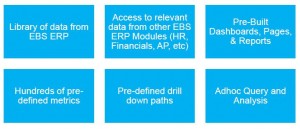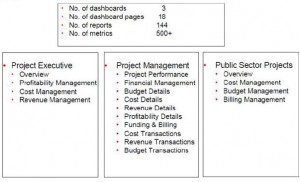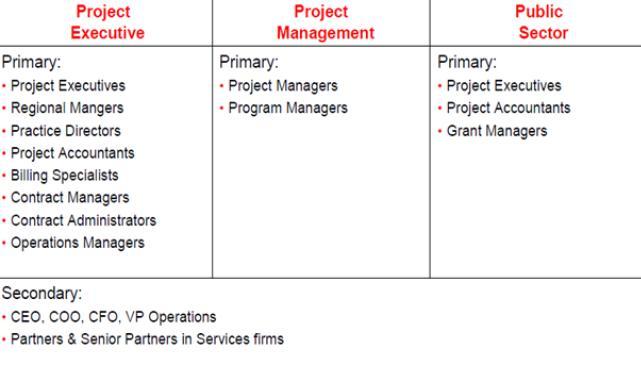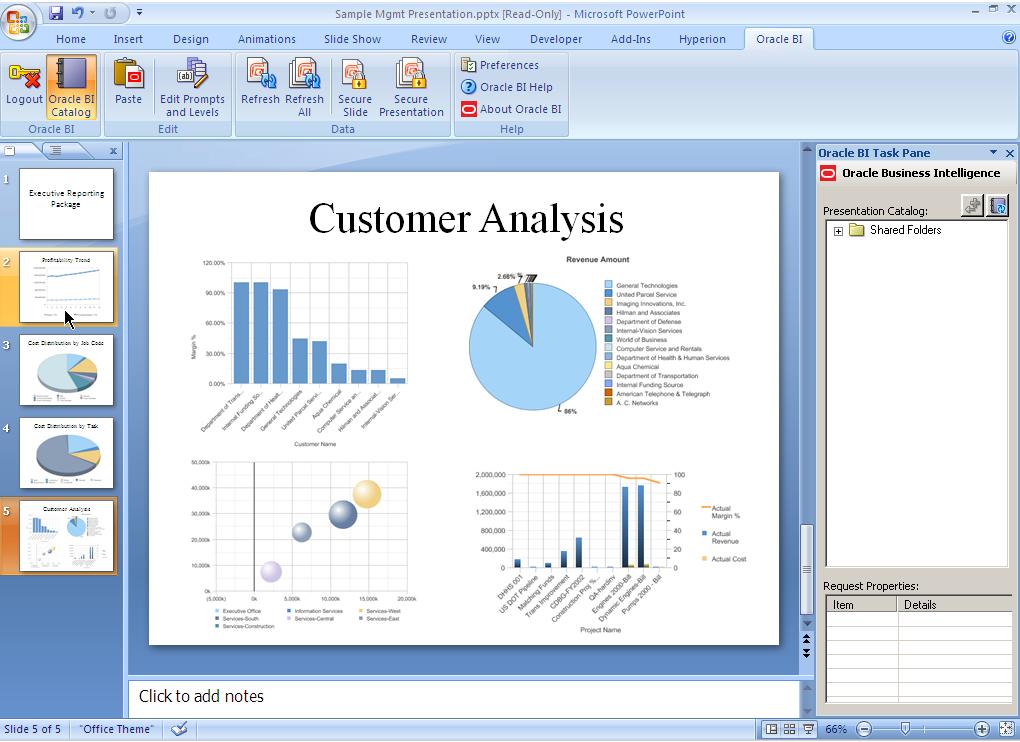By Robert D. Anderson, CPA
This blog article is a continuation of the June 7 article.
Financial Focus
It is essential to note the development of the analytic package was done by the Oracle OBIEE team and did not include the assistance of the Oracle Project Development group. As a result of this development approach, some items viewed as necessary by heavy project users, such as Engineering and Construction firms, are not included in the initial release of Project Analytics.
As you review the items included in the last graphic from last week’s blog, note the focus areas all have a financial slant. All the delivered functionality is taken from the core Project Accounting applications of Project Cost and Project Billing. No data elements from Resource Management or Project Management are included. The webinar’s purpose was to ensure this can be handled and all the needed information can reside within the OBIEE warehouse. Project Partners can help you with this.
Oracle Project Analytics comprehensively analyzes project-based forecasts, budgets, costs, revenue, billing, and profitability data elements. It is integrated with the other OBIEE analytics to deliver a cross-functional analysis of project-related data in areas such as accounts receivable, accounts payable, invoice aging, or status of procurement transactions by the project. The pre-built ETL, DW, Dashboards, Reports, Metrics, KPI, and Business User Tools support the use of data across the active PBIEE installed components.
What’s Included
Oracle delivers robust dashboards, reports, and metrics across three primary groupings, as shown in the following graphic.
Business Roles of Users
Oracle further defines the business roles that use each pre-defined role, as shown in the following graphic.
Interaction with Microsoft(R) Office Suite
Oracle Project Analytics offers integration with Microsoft Office Suite. From the perspective of the Projects area, one of the more powerful features is the ability to automate the period updating of the project review decks used across hundreds of firms every cycle (weekly, monthly, quarterly) and by various levels within the organization. To utilize this functionality, there are several steps you must first complete, and I’ll discuss those in the webinar. For now, take a look at the exciting screenshot below.
Learn Much More
Learn more by attending the free webinar. Register to watch the webinar here.