Using Project Partners User Interface Applications™ to seamlessly track and report on the status of projects across multiple Oracle Project applications online and offline.
The Situation
Engineering and Construction companies worldwide are project-driven organizations that rely heavily on robust project management solutions like Oracle Projects Applications to manage their global projects on time and on budget. Oracle Project Applications, with its vast functionality, is the project management tool of choice for project managers in any industry. Project managers need the ability to create and maintain their projects, accurately plan their projects with up-to-date budgets and forecasts, execute their projects by tracking percent complete and progress information as well as report on various metrics for the projects they are responsible for.
The ability to perform these project management tasks often comes secondary to a project manager’s day job, which is to be “in the field” physically managing their projects. Project managers need quick access to the most important daily project management functions available throughout the Oracle Projects Applications modules. Project managers require an easy solution to manage complex projects.
Why UI-Apps?
With so much functionality and so many options to choose from in Oracle Projects, how can a casual user such as a project manager simply create a project, report progress, complete a budget or a forecast quickly, or report on some simple project metrics easily and most importantly “on the go”?
The answer is Project Partners User Interface Applications, a Microsoft Excel-based interface with two-way interactivity to Oracle Projects Applications, providing the ability to work disconnected from a client site, on-site, project site, or wherever you need to be. Whether in the office or working remotely, UI-Apps provide complete access to key Oracle data, such as lists of values and lookups, and perform data validations and various calculations, such as spread curves, all within an easy-to-use workbook.
An Excel-based workbook adds a user interface layer to Oracle Project Applications and provides easy, quick custom access to the exact fields you need for all your projects, resource, budget, forecast management, progress updating, and project reporting needs.
At any given time, project managers use UI-Apps to:
- Create and Maintain Contract and Indirect Projects
- Create and Maintain Clients, Agreements, and Funding
- Manage Transaction Controls
- Create, Define, and Maintain Work Breakdown Structures (WBS), including indent and outdent capabilities and task modification once saved
- Create, Define, and Maintain Project Workplans and Schedules
- Create, Define, and Maintain Budgets
- Collect Project Schedule Progress
- Review Project Costs/Actuals and Complete Project Financial Forecasts
- Report on Various Project Management Metrics
Project Creation and Maintenance
Creating and maintaining basic project information is quick and simple using UI-Apps. Project managers and administrators can create projects (based on the project quick entry templates maintained in Oracle) and update key project information such as project name and number, dates, key members, classifications, and attachments using one simple worksheet.
Available to users, both online and offline, is the project work plan and Work Breakdown Structure (WBS), providing task creation and maintenance capabilities as well as the ability to perform basic scheduling (project date manipulation and task dependencies) and viewing of the project schedule in a Gantt Chart view. Project managers can also add and maintain client information, project agreements, and their corresponding funding, as well as manage the project and task-level transaction controls from one simple workbook.
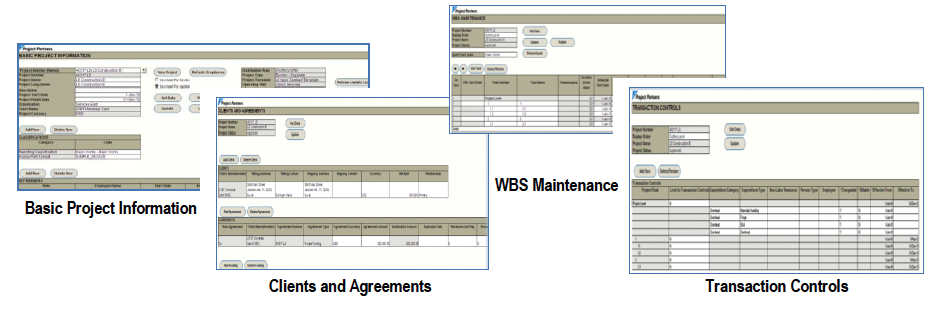
Task and Budget Management
Creating and maintaining your project budget and financial tasks is simple and easy using the UI-Apps Task and Budget worksheet:
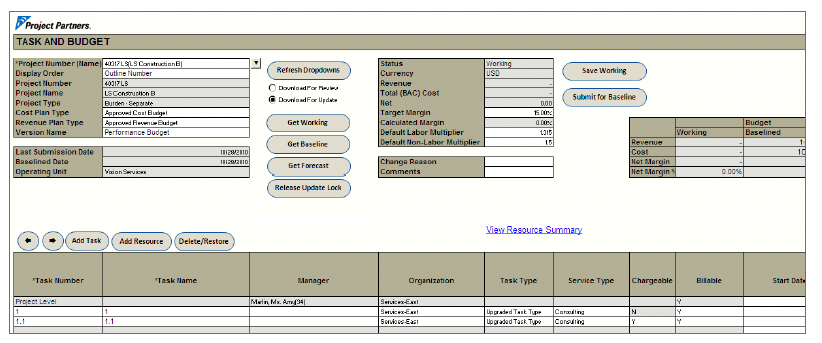
This worksheet allows project managers to download information for their project, quickly create or maintain tasks, and specify budgeted quantity, cost, and revenue amounts for their project resources. Project Managers can build up raw costs using break-even multipliers and plan revenue by the margin; planning by margin can be done at the task level as well. These updates can be made while connected or disconnected from the network, allowing for updates to be made to the budget from anywhere.
Once the Project Manager is satisfied, the data can be submitted, wherein UI-Apps automatically perform the following actions using Oracle’s public APIs for Oracle Project Management:
- Create, define, or maintain tasks for the project
- Create, define, or maintain the budget
- Able to budget by separate line burden amounts
- Create work plan tasks and assign resources to the work plan if work plan integration is being used and using fully shared structures
- Submit the budget for approval (save as working or submit for baseline, using your business rules and workflows)
If the budget needs to be updated, the project manager can simply make the changes to the workbooks stored on their local desktop/laptop and resubmit the data, which updates and submits the current working version of the budget to establish a new baseline. Alternatively, if the PM has not retained the original workbook, a new Excel file can be started, and the project, WBS, and budget information can be downloaded once again to make changes as needed.
UI-Apps allows users to download their project budget or forecast for review or update. If the project has already been downloaded for the update, UI-Apps will lock the worksheet and prevent updates to the worksheet while in use by other users. The project budget or forecast is always available to download for review. Project Managers can also save their budget (and/or forecast) and attach it to their project in Oracle as a project attachment.
Estimate to Complete Forecast Management
The Lump Sum Forecasting worksheet below provides project managers the ability to easily manage their estimates to complete (ETC), including the ability to collect progress data such as physical percent complete. ETC amounts are calculated by default from the displayed budget amounts but can easily be overridden if desired. To monitor total burden costs, the actual multiplier is calculated for actual costs and can also be overridden. To aid in making more accurate forecasts, percent spent, forecast amounts for quantities, and cost and revenue amounts are also displayed, along with variances and margin percentages.
The worksheet below provides the organization the ability to easily manage its Estimates to Complete (ETC), including the ability to Collect Progress data such as Physical Percent Complete.
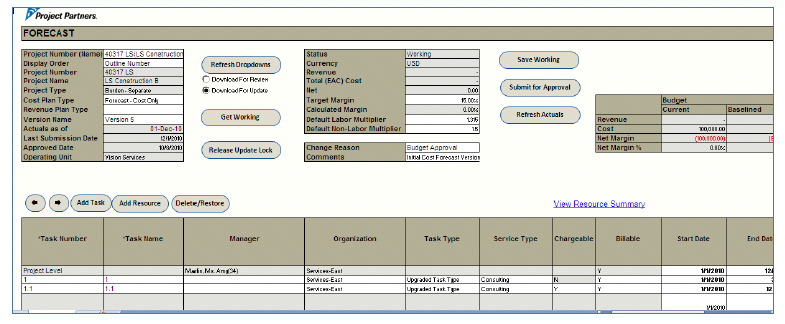
For every forecasting period, the project manager downloads the latest information about his or her project, including the latest baseline budget and actual cost information from Oracle, into the Forecast worksheet. Then the project manager can update the Estimate to Complete (ETC) columns and submit the forecast. The forecast can also be saved as a working version and finished later. UI-Apps will take the submitted information and perform the following functions:
- Update the work plan with the physical percentage complete
- Update Percent Complete and ETC information by task
- Generate a new Forecast
- Submit the Forecast for approval
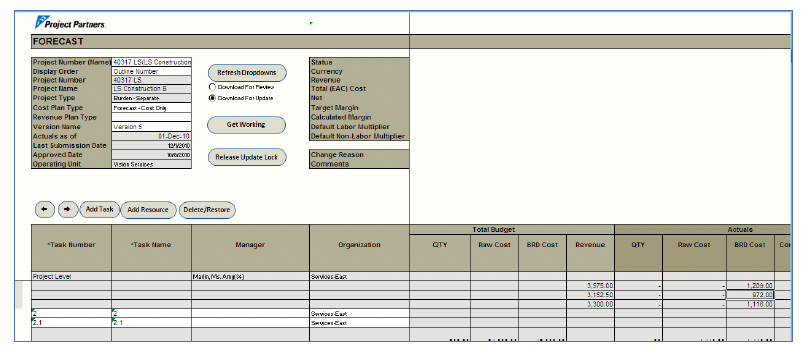
UI-Apps worksheets are the primary interface used by project managers for interacting with Oracle Project Management. These worksheets provide an out-of-the-box solution completely configured to your business processes. For example, if project managers budget and forecast using multipliers and margins or would prefer to budget or forecast using rates, the UI-Apps worksheets can be easily configured to meet those specific needs. Adapting to IT change is often difficult in any business; however, the familiar and easy-to-use UI-Apps worksheets make user and system acceptance from the project management community a much more positive experience.
UI-Apps are configured to the way YOU do business and provide project managers with an interface they are already comfortable with, complete with the added conveniences of working remotely from client sites without worrying about network connectivity.
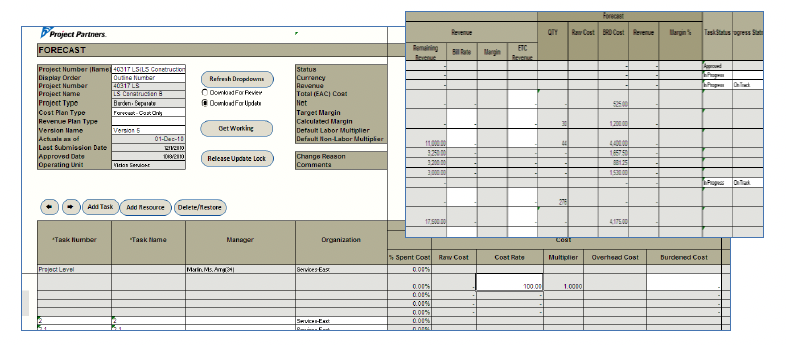
Tracking Progress and Percent Complete
Project managers can use the Project Execution workbook to update task progress information on their work plan (schedule), including updates to forecast start and end dates and physical percent complete values. This worksheet provides a quick view of the project schedule start and end dates and prior percent complete values, allowing project managers to easily update and view variances, including a Gantt view of their work plan (schedule) information. Leveraging the disconnected functionality of UI-Apps, project managers can additionally update task progress from job sites or other areas where network connectivity is unavailable.
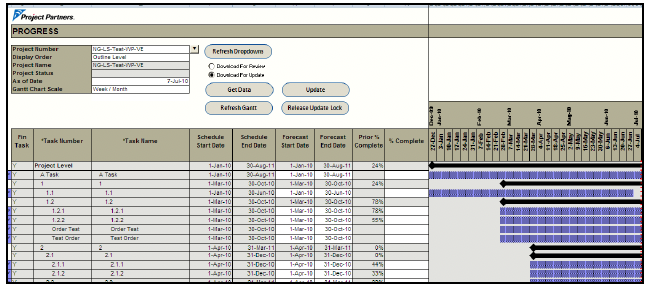
Additionally, through the use of a shared license with Project Partners Invoicing, contract project users can use the Invoice Review worksheet in the Project Execution workbook to review and update draft project invoices online, add final project notes, comments or invoice line descriptions specific to their project needs, generate and review project invoices in their finalized format, and approve project invoices within the worksheet, thus providing quick, easy, online access to project invoicing.
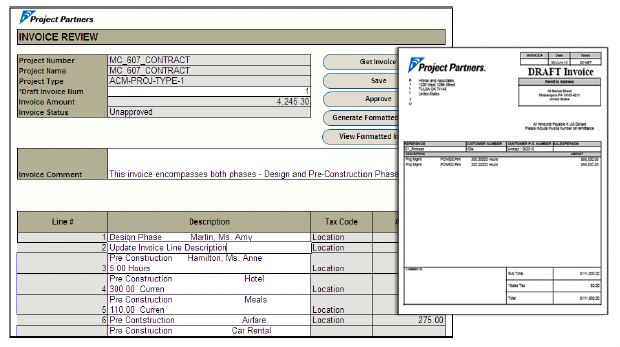
Reporting Project Information
By taking full advantage of the out-of-the-box Project Manager (PM) Reporting Workbook, project managers can view project financial and schedule performance for contract and indirect projects. Leveraging the power of Excel to access their summarized project “raw” data, they can configure these sheets to perform additional calculations on their project data and display all information in the format that suits their reporting needs. With the ability to download the projects they are responsible for into this one workbook and view overall project financial and schedule performance, valuable time is saved by reduced navigation for various pieces of information; it is all in this one workbook and displayed exactly how they require it.
Project information for up to twenty projects at a time can be downloaded, allowing them to scroll through their projects for pertinent information, such as project health, status, and other key performance indicators defined during implementation. Detail project information is easily accessed with just a simple drill down from the project level to the task level and then to the expenditure level, depending on the amount of detail necessary. The PM Reporting workbook includes various worksheets such as Project List, Project Summary, Revenue Details, and Task Details, which provide an overall financial summary and breakdown based on the organization’s key metrics.
Further detailed capital project information can be found on the Cost Detail and Commitment worksheets allowing easy review of costs and expenditures. The Schedule worksheet provides details for the work plan, WBS, and date information, along with Gantt views of the project schedule. Additionally, a graphical representation of various metrics, such as earned value or actual budget information, can also be viewed utilizing the PM Reporting workbook.
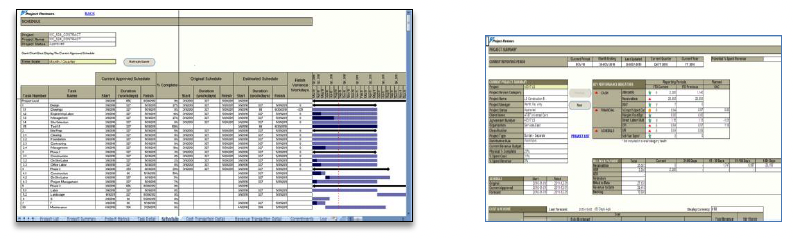
In Conclusion
UI-Apps is a customizable application suite that delivers easy-to-use Oracle application User Interfaces for Microsoft Excel. Out-of-the-box Engineering and Construction workbooks provide a user-friendly front end that meets industry business needs while seamlessly integrating with Oracle security and business logic. It also provides business users with an intuitive way to accomplish complex tasks using a familiar yet powerful tool: Microsoft Excel. Watch this video series to learn more.