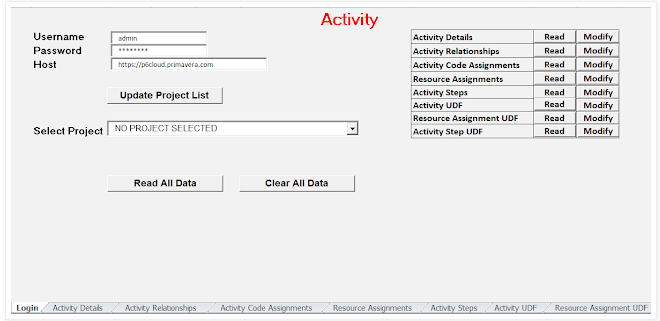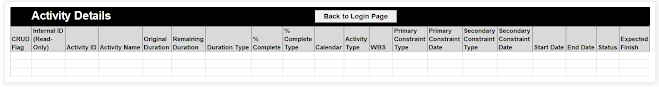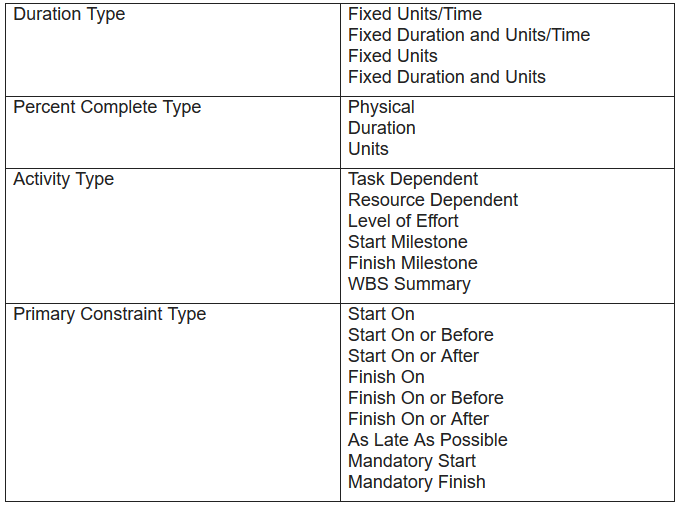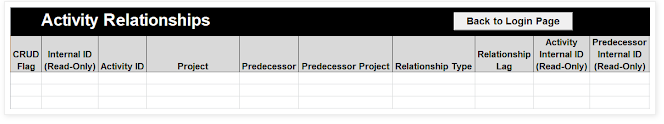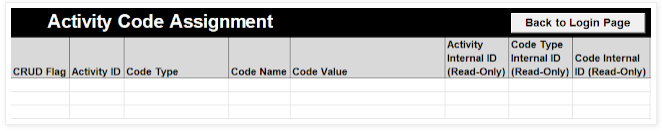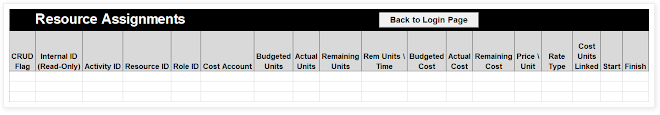Project Partners Blog Author:
Sachin Gupta | Oracle Primavera Solution Architect – Application Integration Specialist
Activity Excel Utility Using P6 EPPM Web Services
P6 EPPM Web Services is a great way of integrating external systems with the P6 EPPM application. Activity excel utility allows reading and writing data to Oracle Primavera P6 EPPM using P6 EPPM Web Services.
Activity excel utility allows the user to:
- Maintain activity details
- Maintain activity relationship
- Assign global and project activity codes to the activity
- Assign resource or role to the activity
- Maintain activity steps
- Maintain activity UDF
- Maintain resource assignment UDF
- Maintain activity step UDF
Update Project List – download the list of projects from the connected P6 EPPM application
Read All Data – allows downloading all activity data at the click of a button
Clear All Data – removes data from all worksheets
Read – Read or download data from P6 EPPM using Web Services
Modify – Create, Update or Delete the data for the corresponding business object
Screenshots of some of the worksheets are shown here for reference
Activity Details allows creating of new activity and maintenance of existing activity data. CRUD flag is used to identify the operation to be performed
“C” – Create, “U” – Update, “D” – Delete, “R” – Read.
Activity data is downloaded with CRUD flag as “R”
Activity attributes like Duration Type, % Complete Type, etc., use the same set of values as in the application.
Activity Relationship can be created and updated within the excel utility. Relationship Type has a predefined set of values as used in the application – Task Dependent, Resource Dependent, Level of Effort, Start Milestone, Finish Milestone, WBS Summary.
Activity Code Assignment allows the user to assign activity code to activities. Both global and project-specific activity codes can be assigned to activities.
Resource Assignment allows users to assign resources/roles to activities. This can be used to maintain resource assignments for activities of the project.
The user interface for all other worksheets is similar to the one shown above.
Download the evaluation copy here.
—————————-
Project Partners, a long-standing Oracle Partner and global leader in optimizing business processes and IT investments within project-driven organizations.